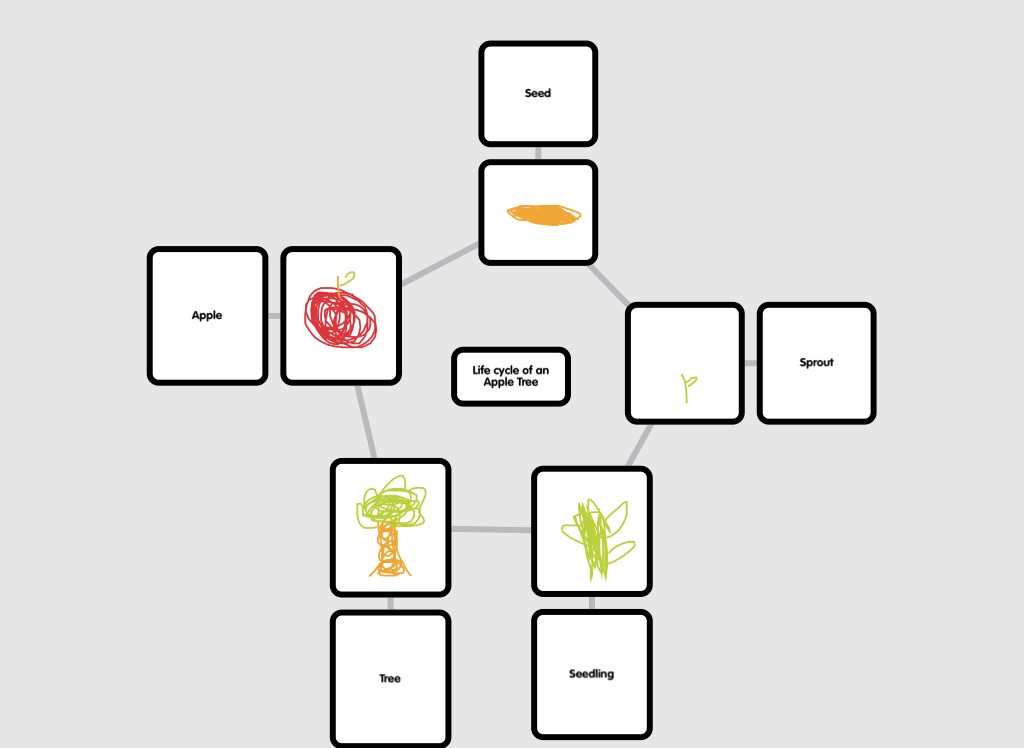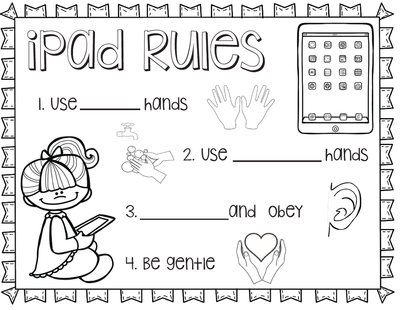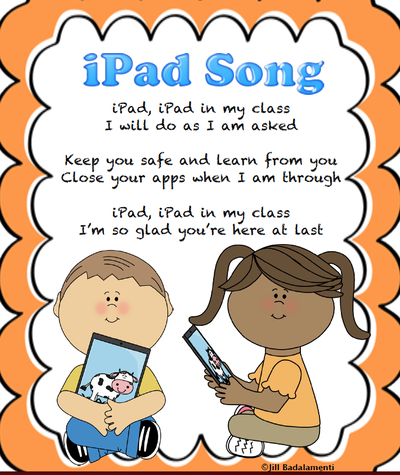For winter break I will be sending five new apps to your iPad for you explore. This is not required homework, they are fun educational apps for extra enrichment. Trust me, you will love them!
This week we will celebrate 'Hour of Code' with thousands of others across the world. We will be coding hands on with the Osmo's! You will control Awbie, a playful character who loves delicious strawberries. With each coding command, you guide Awbie on a wondrous tree-shaking, strawberry-munching adventure!
This week we learned how to sign in your kIS.ac email and practied sending some messages. Please remeber that Grade 1 students are only allowed to send emails to teachers.This week I came into your class and helped you create a book on Respect using the Book Creator. We did not have time to finish your book in class, keep working on the book when you have time!This week I came into your classes and helped you create a mind-map of the life cycle of an apple see using the app Popplet. Everyone did so good! Don't forget to show your parents your work!This week I came into your homeroom classes and we practiced how to use the camera app. Remember: always use two hands, always check the settings before you take a photo or video, and always ask your friend if you can take their photo first.This week I will be coming into your classes, we will review our school iPad rules. We will go over the iPad contract, please make sure to return the iPad contract to your homeroom teacher with your parent's signature on it.
Welcome to KISJ! I am so excited to have you in Tech class. This week we will get to know each other and talk about all the exciting learning we will do this year!
|
ResourcesBelow are some great websites & apps for extra practice at home. Typing Club Type OffTyping Club is a great tool to improve your typing skills.
Those students who complete levels 1-50 (3 stars per level) by the last week of school will receive a special award signed by Mr. French and will go to the deli with Ms. Cornelius for a special treat during snack. Your username to Typing Club is the first part of your email; your password is your student ID number. Archives
January 2017
|